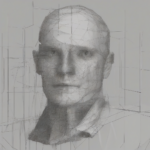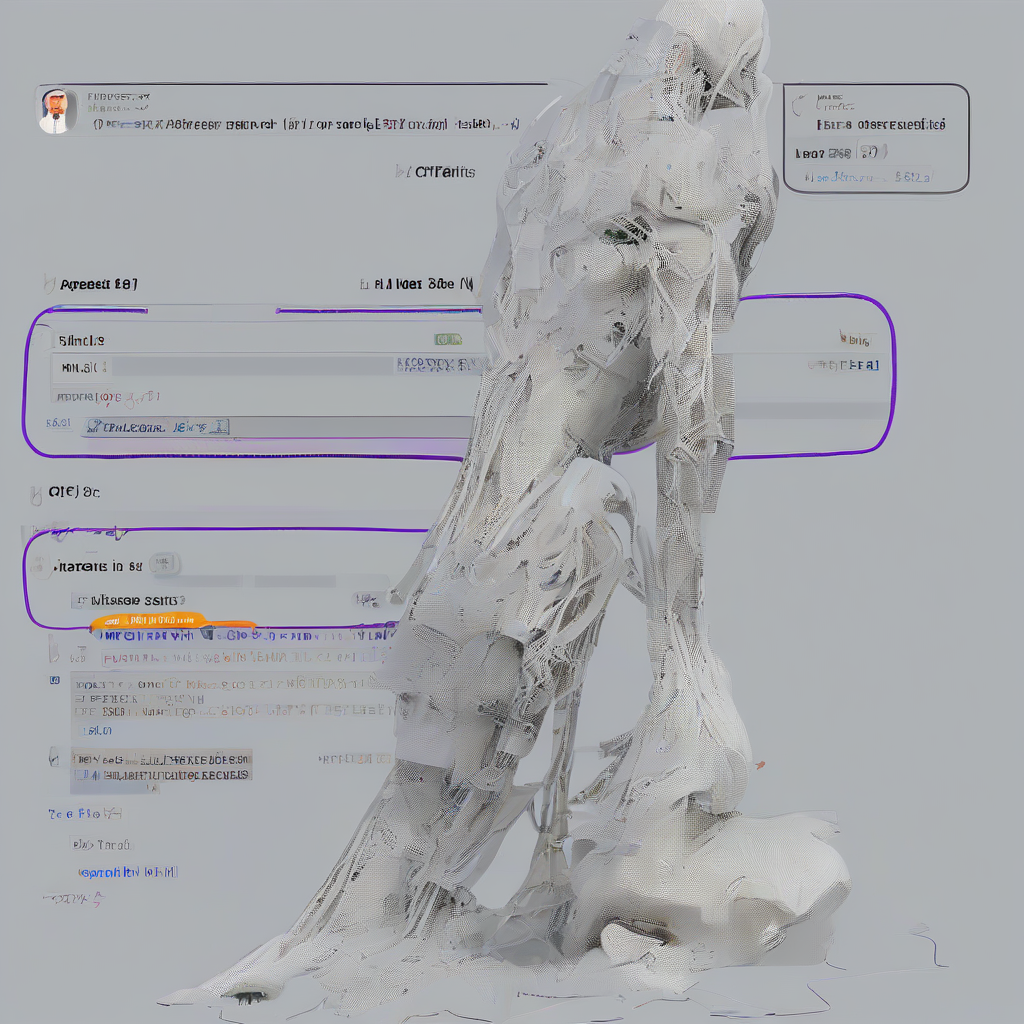Send Files Securely: A Comprehensive Guide to Protecting Your Data
In today’s digital age, sharing files has become an integral part of our lives. From collaborating on projects to sending important documents, we rely on file-sharing methods to connect with others. However, with the increasing threat of cybercrime, ensuring the security of our files during transmission is paramount. This comprehensive guide will delve into the various aspects of secure file transfer, equipping you with the knowledge and tools to protect your sensitive data.
Understanding the Risks of Insecure File Transfer
Before we explore the methods for secure file transfer, it’s crucial to understand the potential risks associated with insecure methods. Here are some of the dangers:
- Data Breaches: Unsecured file transfers expose your data to unauthorized access, putting sensitive information at risk of theft or misuse.
- Malware Infection: Insecure file sharing platforms can be a breeding ground for malware, which can infect your devices and compromise your data.
- Legal and Regulatory Compliance: Many industries have strict regulations regarding data protection. Insecure file transfer practices can lead to legal penalties and reputational damage.
- Loss of Confidentiality: Sensitive information, such as financial records, medical data, or intellectual property, can be compromised if transmitted insecurely.
Best Practices for Secure File Transfer
To mitigate the risks associated with file transfer, it’s essential to adopt best practices that prioritize data security. Here are some key recommendations:
1. Use Encrypted File Transfer Protocols
The foundation of secure file transfer lies in using robust encryption protocols. Encryption converts data into an unreadable format, making it inaccessible to unauthorized individuals. Here are some popular encryption protocols:
- Secure Sockets Layer (SSL) and Transport Layer Security (TLS): These protocols establish secure connections between the sender and recipient, ensuring that data is encrypted during transmission.
- Secure File Transfer Protocol (SFTP): SFTP is a secure version of FTP that uses SSH encryption to protect data during transfer.
- File Transfer Protocol over SSL (FTPS): FTPS combines the functionalities of FTP and SSL, providing secure data transmission over a secure connection.
- Secure Copy Protocol (SCP): SCP is a command-line utility that uses SSH encryption to transfer files securely between systems.
2. Choose Reputable File Transfer Services
If you’re using online file transfer services, it’s essential to select reputable providers with a strong security track record. Look for services that offer the following features:
- End-to-End Encryption: Ensure that the data is encrypted throughout its journey, from the sender’s device to the recipient’s device.
- Two-Factor Authentication: Implement two-factor authentication to add an extra layer of security, requiring users to provide two forms of identification before accessing the service.
- Strong Password Policies: Encourage users to create strong passwords and implement regular password changes to prevent unauthorized access.
- Data Backup and Recovery: Choose services that offer data backup and recovery mechanisms to ensure data integrity in case of accidental loss or system failures.
3. Employ Secure Password Management Practices
Strong passwords are the first line of defense against unauthorized access. Follow these password management practices:
- Use a Unique Password for Each Account: Avoid reusing passwords across multiple accounts. This minimizes the impact of a password breach on your other accounts.
- Use a Password Manager: A password manager securely stores and manages your passwords, reducing the risk of forgetting or compromising them.
- Enable Multi-Factor Authentication (MFA): MFA adds an extra layer of security by requiring you to provide multiple forms of identification before accessing an account.
- Regularly Change Passwords: Regularly change passwords, especially for sensitive accounts, to mitigate the risk of compromised credentials.
4. Implement Access Control and Authorization
Granting appropriate access to files and folders is crucial for maintaining data security. Implement the following access control mechanisms:
- Role-Based Access Control (RBAC): Assign different roles to users based on their job responsibilities and grant them access to specific files and folders accordingly.
- Access Lists: Create access lists for files and folders, defining who can access them and what actions they can perform.
- Password Protection: Protect sensitive files and folders with strong passwords to prevent unauthorized access.
5. Educate Users about Security Best Practices
User awareness is a critical factor in maintaining data security. Educate users about the following:
- Phishing and Social Engineering Attacks: Train users to recognize and avoid phishing emails and other social engineering attempts that aim to steal sensitive information.
- Malware Prevention: Educate users about the risks of malware and how to protect their devices by installing antivirus software, avoiding suspicious links, and keeping their software up to date.
- Secure File Transfer Practices: Train users on the importance of using secure file transfer methods and how to identify reputable services.
- Data Privacy and Confidentiality: Emphasize the importance of protecting sensitive data and adhering to data privacy policies.
Secure File Transfer Solutions
There are numerous file transfer solutions available, each offering a unique set of features and security capabilities. Here are some popular options:
1. Cloud-Based File Sharing Services
Cloud-based file sharing services provide a convenient way to share files securely over the internet. Some popular services include:
- Google Drive: Offers secure file sharing with end-to-end encryption and access control features.
- Dropbox: Provides secure file storage and sharing capabilities with password protection and version control.
- Microsoft OneDrive: Integrates with Microsoft Office applications and offers secure file sharing with encryption and access control.
- Mega: A user-friendly platform with strong encryption and privacy features.
- SpiderOak: Focuses on privacy and security with end-to-end encryption and zero-knowledge security.
2. On-Premise File Transfer Solutions
On-premise file transfer solutions are installed and managed within your own IT infrastructure, providing greater control over data security.
- SFTP Servers: Open-source and commercial SFTP servers provide secure file transfer capabilities with strong encryption.
- FTP Servers with SSL/TLS: Secure FTP servers with SSL/TLS encryption offer a reliable and secure method for transferring files.
- Secure File Transfer Gateways: File transfer gateways act as intermediaries between internal networks and external users, providing secure and controlled access to data.
3. Dedicated File Transfer Software
Dedicated file transfer software offers specialized features and security capabilities tailored for secure file sharing.
- FileZilla: A popular open-source FTP client with support for SFTP and FTPS.
- WinSCP: A free and open-source SFTP client for Windows.
- Cyberduck: A cross-platform FTP, SFTP, and WebDAV client with secure file transfer features.
- SecureCRT: A powerful terminal emulator and SSH client that offers secure file transfer capabilities.
- FileCatalyst: A high-speed file transfer solution with strong security features, ideal for large file transfers.
Choosing the Right Secure File Transfer Solution
Selecting the appropriate secure file transfer solution depends on your specific needs and requirements. Consider the following factors:
- Data Sensitivity: The level of sensitivity of the data being transferred dictates the level of security required.
- File Size and Transfer Speed: The size and number of files to be transferred will influence the choice of solution.
- Number of Users: The number of users involved in file sharing will determine the required scalability and management capabilities.
- Budget: Consider the cost of the solution and the ongoing maintenance expenses.
- Integration with Existing Systems: Ensure that the solution integrates seamlessly with your existing IT infrastructure and workflows.
Conclusion
Secure file transfer is a critical aspect of data security in today’s digital world. By adopting best practices, choosing reputable services, and employing secure password management, you can significantly reduce the risks associated with file sharing. Remember, data security is an ongoing process that requires vigilance and continuous improvement. By staying informed about emerging threats and adopting appropriate measures, you can safeguard your data and maintain the integrity of your information.